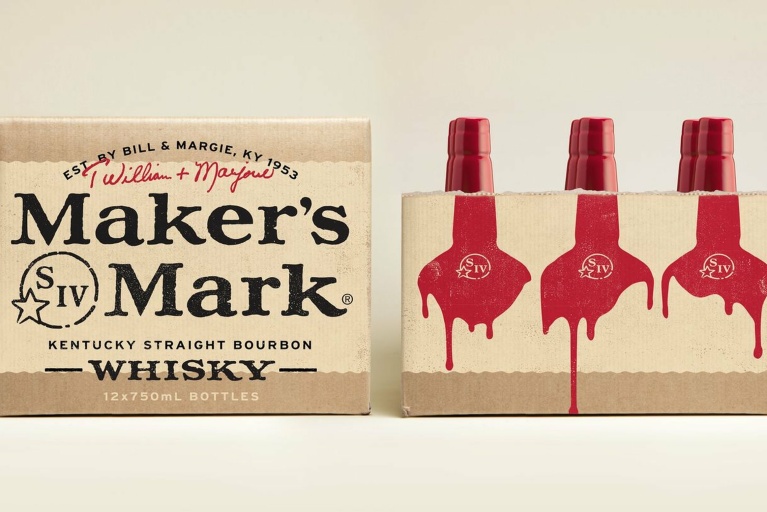Why We’re Using Figma to Improve Our Creative Process

Over the past few years, Figma – the collaborative design tool, has grown from a digital interface tool, to a key part of our workflow and creative process across digital and brand teams.
Here, our Lead Digital Designer, Mike unpacks why and how we use Figma to improve our creative process.
Figma allows us to design, test, iterate, present and handover work, without the friction of constantly needing to switch up our tools.
Boy Meets Figma
We introduced Figma to our digital workflow in 2019, after experimenting with a long list of digital design apps. Our workflow had become bloated. Constantly flicking between apps led to different iterations of the same thing in lots of places, design inconsistencies and all-round confusion.
So it was a breath of fresh air to find something that felt light, breezy and did it all. A streamlined set of tools for creating digital experiences. Simple functionality like auto layout felt like a game-changer.
The prototyping capabilities were love at first sight. The ease of linking up live design files to create interactive web flows and demonstrate key interactions (instead of having to talk through static designs) helped to bring our ideas to life. This changed the way we started to present our work and made it easier for clients to get a real feel for proposed designs. Figma allowed us to design, test, iterate, present and handover work, without the friction of constantly needing to switch up our tools.

Designing in Isolation
The pandemic changed how we work. At Fiasco we had to pivot pretty quickly to keep things moving. Obviously lockdown was a weird time for many reasons, but we’re a tight-knit bunch and we thrive on open collaboration. The idea of suddenly having to work in silos didn’t sit well.
That’s where we started to explore opportunities to use Figma beyond just the digital team. When we moved to WFH our Figma users were able to up-tools pretty seamlessly. No server dramas because we didn’t need one. Everything was already online and we could collaborate, real time, often without needing to jump on a call.
There was a comfort in seeing each other’s cursors fly around the screen. You weren’t alone. If anything, there was a sense of competitive comradery and a pace to keep.
Projects are briefed directly into Figma, which means one less tab to have open and allows greater fluidity to our processes.
Figma and the Creative Process
Fast-forwards a bit and we now use Figma across digital and brand teams. Projects are briefed directly into Figma, which means one less tab to have open and allows greater fluidity to our processes. Switching to Figma’s canvas allows us to be more expressive; treating the brief more like a ‘war-room’ where the white board never gets wiped and the blue-tack doesn’t ruin the walls. Even strategy and copy can live in Figma. We can now evolve projects in one environment, with full transparency. Dreamy.

Benefits of Working in Figma
Figma is really intuitive to get on-board with. You don’t need a degree, or to spend hours on YouTube to figure it out. I’m not saying everyone at FD is a pro, but it’s easy enough to pick up the basics and has excellent resources when you need to upskill.
Getting the whole team on-board has led to noticeable productivity efficiencies. From the creative view-point, our team is more agile. We can have multiple people working from different locations on the same project with full visibility of progress.
From the Client Services side, the team can check-in and communicate with designers and developers directly in Figma. Which means no more exporting out PDFs or sharing WIP over Slack. Check-ins are a breeze.
Getting the whole team on-board has led to noticeable productivity efficiencies. From the creative view-point, our team is more agile.
Where Do We Go From Here?
We’re constantly evaluating and re-defining our processes. Figma itself is relatively new. And the effects of Figma being a part of Adobe are yet to be seen. As updates are rolled out we’ll allocate time to keep up-to-date with best practice.
We recently started to explore creating brand guidelines in Figma. There’s a benefit to creating more interactive, sharable guideline docs, inline with our UI kits and design systems, which we can remain the guardians of.

We’re not Figma purists. We recognise its limitations. For the brand team, logos and details are still crafted in Adobe CC. But we’re encouraging the team to work into Figma when exploring other components and layouts, to allow for easy feedback and updates. For now, it might not have the craftsmanship of Illustrator’s Pen tool, the robust style sheets of InDesign, or the photo editing capabilities of Photoshop; but what it does bring to the table is far more valuable in my eyes.
Figma is a powerhouse for exploring, sharing and collaborating. It’s become a sort-of digital sketchbook – our Lego box, where we collect, play and make sense of what we are doing. I can’t see us moving completely away from Adobe CC, but we are investing more time and resources into Figma as our working world becomes increasingly digital.
It’s become a sort-of digital sketchbook - our Lego box, where we collect, play and make sense of what we are doing.
Mike is Digital Design Lead at Fiasco Design.
We’re always happy to chat about how we work and our creative process. If you would like to know more or have any questions, let us know via Twitter.

Words By Mike Frost
Do you have a project in mind?
Let us know more. We’d love to have a chat to see how we could help.